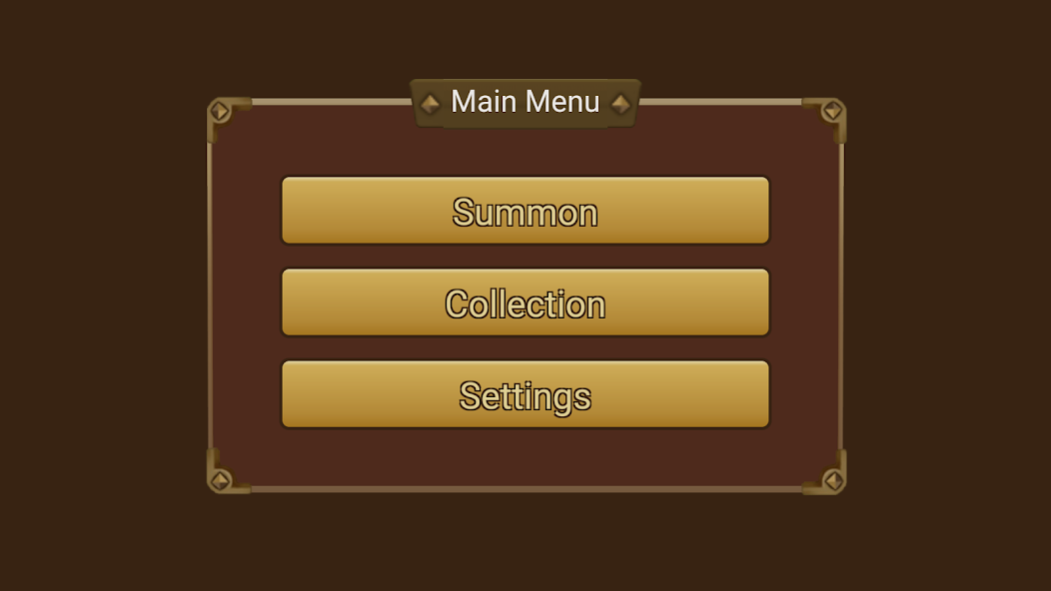Summoning Simulator 1.1.6
Free Version
Publisher Description
NOTE: None of the monsters you summon in SW Simulator will appear in your Summoners War account, this is purely for fun.
SW Simulator is a summoning simulator for Summoners War. It is still being worked on so keep an eye out for updates!
What do we offer?
- Scrolls that regenerate over time
- Guaranteed Nat 5 every 200 summons
- Higher Nat 5 rates than Summoners War
- Legendary L&D Scrolls
- Weekly Ifrit summons
Coming Soon
- Ability to earn scrolls
- Achievements
- Global summoning stats
- A shop for scrolls/increased lightning rates
SW Simulator is meant to be an alternative to spending money on scrolls. It's easy to buy scrolls for lots of money then end up with another Water Magic Knight. Why not use the free scrolls you get in Summoners War and when you want to spend money, come play on SW Simulator instead and save yourself the frustration of getting bad monsters.
None of the monsters you summon in SW Simulator will appear in your Summoners War account. We are in no way linked to Com2us, a large portion of our visual assets belong to Com2us.
About Summoning Simulator
Summoning Simulator is a free app for Android published in the Simulation list of apps, part of Games & Entertainment.
The company that develops Summoning Simulator is Houndstooth Socks. The latest version released by its developer is 1.1.6.
To install Summoning Simulator on your Android device, just click the green Continue To App button above to start the installation process. The app is listed on our website since 2018-07-18 and was downloaded 6 times. We have already checked if the download link is safe, however for your own protection we recommend that you scan the downloaded app with your antivirus. Your antivirus may detect the Summoning Simulator as malware as malware if the download link to com.houndstoothsocks.summonsim is broken.
How to install Summoning Simulator on your Android device:
- Click on the Continue To App button on our website. This will redirect you to Google Play.
- Once the Summoning Simulator is shown in the Google Play listing of your Android device, you can start its download and installation. Tap on the Install button located below the search bar and to the right of the app icon.
- A pop-up window with the permissions required by Summoning Simulator will be shown. Click on Accept to continue the process.
- Summoning Simulator will be downloaded onto your device, displaying a progress. Once the download completes, the installation will start and you'll get a notification after the installation is finished.